
Getting Started with EQT (MQB)
If you're finding yourself on this page then you've likely been linked here by our Service or Sales team to help answer your questions.
We're often asked about how to get started, or "What do I need to tune my car?" so in this article, we're going to do our best to answer them all.
Index
The VW/Audi MQB Platform encompasses a wide array of vehicles and can be broken up into a few different categories;
| Cylinders & Factory Turbo | Models |
| 4 Cylinder With IS12 |
VW Golf Sportwagen VW Jetta Sportwagen Audi A3 |
| 4 Cylinder With IS20 |
VW Golf GTI |
| 4 Cylinder With IS38 | VW Golf R Audi S3 Audi TT-S |
| 5 Cylinder |
Audi RS3 Audi TT-RS |
Depending on which one of these models you have, where you start may vary a little but for this first example we're primarily going to focus on the 4 Cylinder vehicles.
Most of the 4 Cylinder cars are supported by Cobb AccessPort, so you'll first want to navigate to the Cobb AccessPort product page if you dont currently have one.
For this Example we're looking to go EQT Stage 1 E30 on a Mk7 Golf R with a DSG Transmission
Getting Started - Step 1
Head to the EQT home page at EQTuning.com, then scroll down until you see the AccessPort.
Step 2 - Selecting your Model
Once you've reached the AccessPort Product page you'll be presented with a bunch of options, and while this may be confusing at first, just follow the prompts on the screen as they appear. And if you get lost, hover over the tool tip for help!

Once you select your Model, more options will appear!
Step 3 - Determining your Transmission and Flashing Capabilities
You'll find as you work through the menu options and click different things, more or less menus may appear! Example: If you select a Manual or DSG Transmission the option for DSG tuning appears
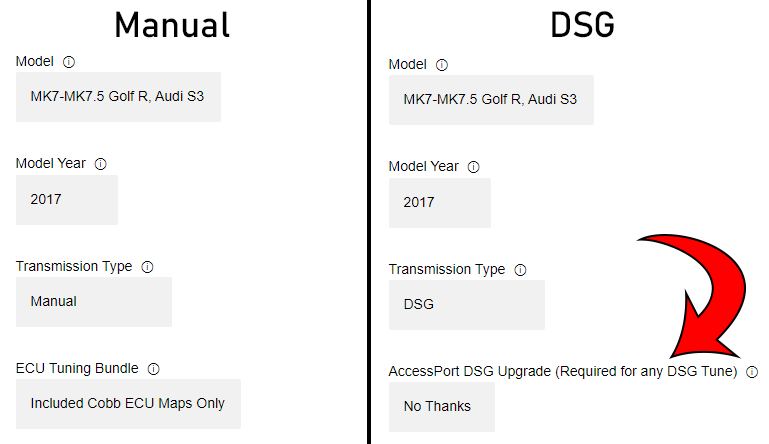
You'll notice this may happen a lot while you're on our web page and its designed this way intentionally to make sure we get all the information required and present you with all the options neccessary.
Different Types of AccessPorts
AccessPorts come in a few different configurations, and before we go further we're going to take a quick dive into that| AccessPort | What it's For |
| AP3-VLK-002 | These are for IS20 equipped vehicles. Usually a Manual Car |
| AP3-VLK-002-DSG | These are for IS20 equipped vehicles with DSG Flashing Enabled. (Capable of flashing the transmission) |
| AP3-VLK-003 | These are for IS38 equipped vehicles. Usually a Manual |
| AP3-VLK-003-DSG | These are for IS38 equipped vehicles with DSG Flashing Enabled. (Capable of flashing the transmission) |
You CAN upgrade a Non-DSG AccessPort (VLK002 or VLK003) to a DSG Enabled AccessPort at any time By Purchasing a DSG Unlock
Step 4 - DSG Options (If Applicable)
There are a few DSG Options, the photo below should explain what they're each for.

Step 5 - Selecting the ECU Tune Options
There are a bunch of different options for the ECU side. Tune Stage, Fuel Type, HPFP, LPFP, Etc.
REGION: If your car is NOT from North America pay special attention to this section and if you have questions, please reach out to EQT Support Staff. You will likely be asked for your ECU and TCU Box Codes.
Follow the Guide Linked Below to locate them
What is a Box Code and How do I Find it?

EQT FAQ Answers Common Questions
If you're unsure what stage you need due to the hardware installed on your car, check out our FAQ Articles linked below
Can I Run a Stage (X) Tune with/without a downpipe?
Ideal Upgrades for Stage 1 and Stage 2 Tunes
Another common question may be what fuel to run based on what you have available, or can you run 93 on a 91 octane tune? Answer to that question is also in the FAQ.
Can I run X Octane Fuel on my Y Tuned Car?
Fueling Requirements - MQB EA888.3
Step 6 - Selecting Special Features
EQT Offers additional features that you may or may not want. Note that NOT ALL features are applicable. (Flat Foot Shift / No Lift Shift is only applicable to manual transmission cars)
Additional Information on Burbles can be found at the EQT FAQ
What are Burbles and How Do They Work?
More Information on Cobb Features
COBB Custom Features: How to Use Flat Foot Shift on MQB Vehicles
COBB Custom Features: Launch Control on MQB Vehicles
COBB Custom Features: Cobb Traction Control on MQB Vehicles
Step 5 Alternate - EQT Custom Tuning
In the event that you are NOT looking for a Staged tune, EQT Custom tuning opens up a LOT more options.
EQT Custom Tuning requires a lot more information and offers a lot more options, Please follow the tool tips for additional information or reach out to EQT Support Staff if you have any questions on configuring a custom tune. Much of it is the same, with exception to the Engine Modifications.

For any additional questions please reach out to EQT Support Staff
Email EQT Sales and Support.
Thanks for Reading!
- Dave

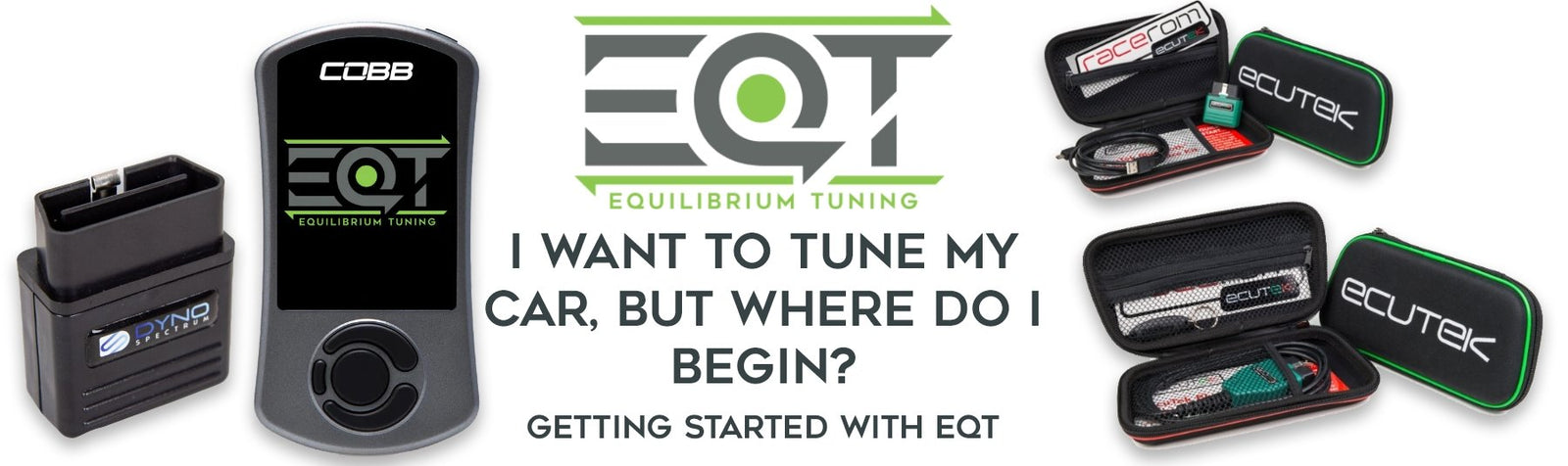


2 comments
You might want to update your product types table to include the 1.8T/IS12 models ;-).
well freakin put!🤙 if they really dont get it by this point then i understand getting a question or 2 from a straggler. but for most who know whats up this is on point. good work dave!! 🤙